Forgot Password
Login Instructions
Please enter your Member number as both your Login and Password. For spouses/dependants, the letter associated with your account must be upper case.
(Example: Member Login 1234; Password 1234)
(Spouse/Dependant Example: Member Login 1234A; Password 1234A)
Change Your Password
After you Login, if you wish to change your Password, you may do so on the Private Member Homepage under My Account/My Profile/Change Password.
Forgot Your Password?
Have your member number ready. Click the Forgot Password link and enter your member number. You will receive an email with your password. If you would like additional assistance, please contact Pinebrook’s Admin Office at (403) 246-3311.